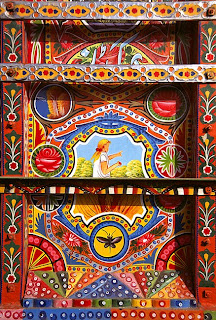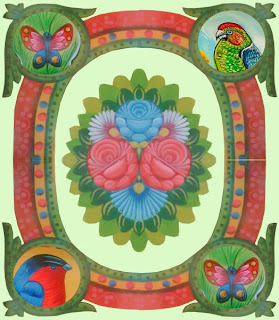Beautiful Pakistani Truck Art
5
comments
Muhammad Tahir
-
Today I'm going to share Beautiful Pakistani Truck Art, these trucks are very craftily decorated, this beautiful art tradition started way back in 1920’s in the days of Raj. Because of the unique decor style these trucks are quite distinctive from other trucks around the world.
In the following picture you can see Pakistani Film Star Mustafa Quraishi & Bollywood Film Actrees Rani Mukerji:
Beautiful Decorated Interior of a truck:
On Almost all of the trucks you'll find some quotes, poetry:
In the following picture you can see Pakistani Film Star Mustafa Quraishi & Bollywood Film Actrees Rani Mukerji:
Beautiful Decorated Interior of a truck:
On Almost all of the trucks you'll find some quotes, poetry:
Colorful Comments for Rar/Zip Archives
You would have seen lots of Zip/Rar archive which includes colorful comment on the right side and would have thought that wish i could do something like this. It isn't that hard, what you have to do is to add some code to your particular text and viola...here is a step by step tutorial how to add those colorful comments: First of all select files to be archived or double-click on existing zip/rar archive file.
A window will open in which you can specify file name and other settings for the archive file, click on the comment tab.
Now type in the comment in text area or browse for a text file by clicking on the browse button, but prefer to type in the comment in a text file.
My text file was something like this.
Select the file:
Now any text you are using as comment will appear without any formatting like this:
To add some colors to the text you have to use some color codes (given below) before the particular text. Open the archive file recently created. Click on Comment and add those codes before any text of which you want to apply formatting.
Here is a list of codes/color schemes which you should use before the particular text for which you want to apply the formatting, but the codes given below should be written after the escape sequence character and the problem is that we cannot directly write that character in the comment area of WinRAR or notepad, to get that character go-to start menu and click run, type cmd and press enter. On the Command Prompt window type the following command and press enter,
copy con d:\esc.txt
Now hold down the Alt key and type 27 using Numpad keys and release the Alt key and a character will appear, then press Ctrl + Z and press enter to complete the file creation process.
Now open the esc.txt saved on d drive, copy the character and paste right before every code you apply
[0;1;37m
White text, Black background.
[0;1;37;30m
Grey text, Black background.
[0;1;37;31m
Red text, Black background.
[0;1;37;32m
Green text, Black background.
[0;1;37;33m
Yellow text, Black background.
[0;1;37;34m
Blue text, Black background.
[0;1;37;35m
Fuxia text, Black background.
[0;1;37;36m
Celestial text, Black background.
Experiment with the number and you'll get a nice result, here are some above colors in darker tone.
[0;2;37m
[0;2;37;30m
[0;2;37;31m -->Invisible Text
[0;2;37;32m
[0;2;37;33m
[0;2;37;34m
[0;2;37;35m
[0;2;37;36m
Now if you want to make a text block, here is the code to use for it with different color combination
[0;1;37;41m
[0;1;37;42m
[0;1;37;43m
[0;3;37;43m
[0;1;37;44m
[0;1;37;45m
[0;1;37;46m
[0;3;37;47m
The result would be something like this:
Download Winrar from here:
Source for colors code taken from:
This article of mine is also published in articlealley.com:
http://www.articlealley.com/article_2077783_11.html
You can also find this post originally posted in my other blog here:
http://tech-in-motion.blogspot.com/2011/02/colorful-comments-for-rarzip-archives.html
Blog Archive
-
▼
2011
(38)
-
▼
June
(26)
- Beautiful Pakistani Truck Art
- Most Expensive Sunglasses
- Colorful Comments for Rar/Zip Archives
- Royal Wedding Pictures
- Most Creative Photo Manipulation Art
- Amazing 3d Street Art
- Most Beautifully Decorated Rooms
- Amazing Sports Cars
- Most Expensive Wrist Watches
- Beautiful Decoration Items
- Beautiful Barbie Dolls Collection
- Amazing Unseen Sea Creature
- Beautifully Designed T-Shirts
- Beautiful Pictures of Lady Bug
- Most Expensive Shoes
- Most Funniest Shoes Ever
- Most Weird Furniture
- Most Expensive Rifle
- Most Funniest Images of the World
- Most Amazing Hair Styles
- Extreme Sports of the World
- Beauty of Pakistan
- Most Amazing Shopping Bags
- Most Funniest Overloading Pictures
- Beautiful Wedding Rings
- Most Beautiful Sunsets Pictures
-
▼
June
(26)
Popular Posts
-
Sharing some beautiful images of sports bike, Sport bike or sportbike is optimized for speed, braking, acceleration and cornering on covere...
-
You would have seen lots of Zip/Rar archive which includes colorful comment on the right side and would have thought that wish i could do so...
-
Today I'm going to share Beautiful Pakistani Truck Art, these trucks are very craftily decorated, this beautiful art tradition started ...