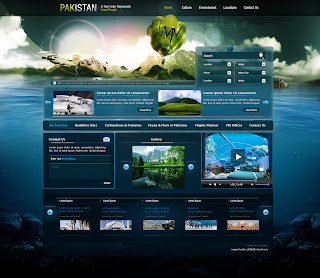Anti Mosquito Free
4
comments
Muhammad Tahir
-
Anti Mosquito Free:
by picoBrothers
This application turns your phone into a virtual mosquito repeller. The application produces high frequency that mosquitoes dislike. The sound is beyond what most humans can perceive.
Feature three fequencies 14, 16 and 20 Khz.
Try out which one works best in your area because there are over 3000 known mosquito species.
by picoBrothers
This application turns your phone into a virtual mosquito repeller. The application produces high frequency that mosquitoes dislike. The sound is beyond what most humans can perceive.
| Anti Mosquito Free |
Feature three fequencies 14, 16 and 20 Khz.
Try out which one works best in your area because there are over 3000 known mosquito species.
20 Most Beautiful Packaging Designs
Packaging is the business/process of packing goods or items. It provides physical protection for the product inside. Packaging has a vital roll in the marketing of packaged product, as it can be used to encourage potential customers in buying the product. Designers work day & night for the package design which should suite the desired product.
Today I'm sharing some of beautiful designed packages for your inspiration.
Today I'm sharing some of beautiful designed packages for your inspiration.
How to Get Backup from a Failing Hard Drive
In today’s modern world, our PC is full of important data scattered in many places. Things might get tougher, if we didn’t plan a backup procedure on regular intervals, as it is very hard & some time almost impossible to get your data backed up from a failing hard drive.
When your hard drive is at a brink of getting failed or "is failed" you’ll notice that:
http://helpdeskgeek.com/how-to/fix-mbr-xp-vista/
Similarly remember that you must apply these techniques to be only as your last resort, and that you have a replacement or planning to get your hard drive replaced. Listen to the sound of your hard drive; if it is very noisy (making some strange sounds, sometimes tuck… tuck) chances are very low to get your data backed up. You’ll have to hire a data recovery professional for a very high price to get that job done. Similarly remember that almost 80%-90% of the time these procedures will work only once so you must be prepared for the worst.
The Procedure:
In case of Stuck Platters:
On powering up you notice that the hard drive doesn’t spin at all.
This kind of problem arises when the platters inside the hard drive get stuck. To overcome this situation Gently Slam the hard drive. You can slam the hard drive with the palm of your hand, we can also use screw driver handle for the purpose, or in worst cases slam it to the desk. Slamming helps in making the stuck platters of the hard drive unstuck. After slamming, plug the hard drive back in your PC and get the required data backup. It will work long enough to get you your data.
Another procedure for the non-spinning platters is to put your hard drive on a smooth surface and spin it by your hand as you spin a bottle. It’ll help in making the stuck platters inside the hard drive unstuck so that you have your last hurrah on getting your backup.
In case of Heated Hard Drive:
You notice that your hard drive heats up more than normal. Similarly sometime get data read errors.
The cool thing to get your data backed up in such a situation is to cool down the hard drive. Put the hard drive in water proof bag and put it in freezer for an hour or two depending on how much your hard drive heats up, if it heats up like a hell increase the freezing time. After that plug it back in and take your data backed up as fast as you can before your drive heats up again. Get your entire data backup before you shut down your PC as chances are very rare that it’ll work again.
- Hard drive making some strange kind of sound which you would have never heard when it was working normal.
- Unable to copy some files.
- Hard drive performance is slowed down dramatically.
- Random errors at boot time like, Disk I/O error, Invalid Drive Specification.
http://helpdeskgeek.com/how-to/fix-mbr-xp-vista/
Similarly remember that you must apply these techniques to be only as your last resort, and that you have a replacement or planning to get your hard drive replaced. Listen to the sound of your hard drive; if it is very noisy (making some strange sounds, sometimes tuck… tuck) chances are very low to get your data backed up. You’ll have to hire a data recovery professional for a very high price to get that job done. Similarly remember that almost 80%-90% of the time these procedures will work only once so you must be prepared for the worst.
The Procedure:
In case of Stuck Platters:
On powering up you notice that the hard drive doesn’t spin at all.
This kind of problem arises when the platters inside the hard drive get stuck. To overcome this situation Gently Slam the hard drive. You can slam the hard drive with the palm of your hand, we can also use screw driver handle for the purpose, or in worst cases slam it to the desk. Slamming helps in making the stuck platters of the hard drive unstuck. After slamming, plug the hard drive back in your PC and get the required data backup. It will work long enough to get you your data.
In case of Heated Hard Drive:
You notice that your hard drive heats up more than normal. Similarly sometime get data read errors.
The cool thing to get your data backed up in such a situation is to cool down the hard drive. Put the hard drive in water proof bag and put it in freezer for an hour or two depending on how much your hard drive heats up, if it heats up like a hell increase the freezing time. After that plug it back in and take your data backed up as fast as you can before your drive heats up again. Get your entire data backup before you shut down your PC as chances are very rare that it’ll work again.
Install Windows from HDD or USB Flash Drive
A few days ago I ran through a problem which took me almost a week to solve.
My Laptop's DVD Rom was nonfunctional from almost 2 months. I didn't cared as I was using a shared DVD drive on my desktop PC. Everything was fine until my Laptop's operating system (Windows 7) got corrupted, I was unable to install windows on my laptop as I've no clue that how could I install windows without a DVD drive.
I've searched the internet for the problem and found quite a few helpful ideas. Through searching, I was stunned to see that we can attach Laptop 2.5" SATA drive with desktop PC as you attach normal SATA drive with it. There is no issue of power as power supply only supply the amount of voltage which is required by the hardware attached.
Similarly I found out that we can install Windows with the help of USB flash drive. What you need to do is to format your USB drive using NTFS and not Fat32. Similarly some websites were asking to use a certain kind of utility to copy from a Windows ISO to the USB drive, and some showed lengthy command prompt commands to perform a certain task.
Forgot all of those lengthy command prompt commands, or using any software utility, just copy each and everything from windows CD/DVD to your USB, change the Boot option from your system BIOS to USB drive and viola everything works as a charm.
My Laptop's DVD Rom was nonfunctional from almost 2 months. I didn't cared as I was using a shared DVD drive on my desktop PC. Everything was fine until my Laptop's operating system (Windows 7) got corrupted, I was unable to install windows on my laptop as I've no clue that how could I install windows without a DVD drive.
I've searched the internet for the problem and found quite a few helpful ideas. Through searching, I was stunned to see that we can attach Laptop 2.5" SATA drive with desktop PC as you attach normal SATA drive with it. There is no issue of power as power supply only supply the amount of voltage which is required by the hardware attached.
| 2.5" SATA Hard Disk Drive: |
Similarly I found out that we can install Windows with the help of USB flash drive. What you need to do is to format your USB drive using NTFS and not Fat32. Similarly some websites were asking to use a certain kind of utility to copy from a Windows ISO to the USB drive, and some showed lengthy command prompt commands to perform a certain task.
Forgot all of those lengthy command prompt commands, or using any software utility, just copy each and everything from windows CD/DVD to your USB, change the Boot option from your system BIOS to USB drive and viola everything works as a charm.
"At that time I have a flash drive with 2GB memory, I couldn't copy almost 4GB Windows setup to my 2GB flash drive. What I did is that attached my 2.5" laptop HDD with my desktop PC, got backup of important data from the C drive of the laptop HDD. Formatted it and copied all of Windows setup data from Windows 7 DVD to my Laptop's C drive. After connecting it with my laptop, Windows setup started and worked like a charm."
15 Extremely Elegant Web Designs
Today I'm sharing some of my favorite and extremely elegant web designs from deviantart.com.
Blog Archive
Popular Posts
-
Sharing some beautiful images of sports bike, Sport bike or sportbike is optimized for speed, braking, acceleration and cornering on covere...
-
You would have seen lots of Zip/Rar archive which includes colorful comment on the right side and would have thought that wish i could do so...
-
Today I'm going to share Beautiful Pakistani Truck Art, these trucks are very craftily decorated, this beautiful art tradition started ...